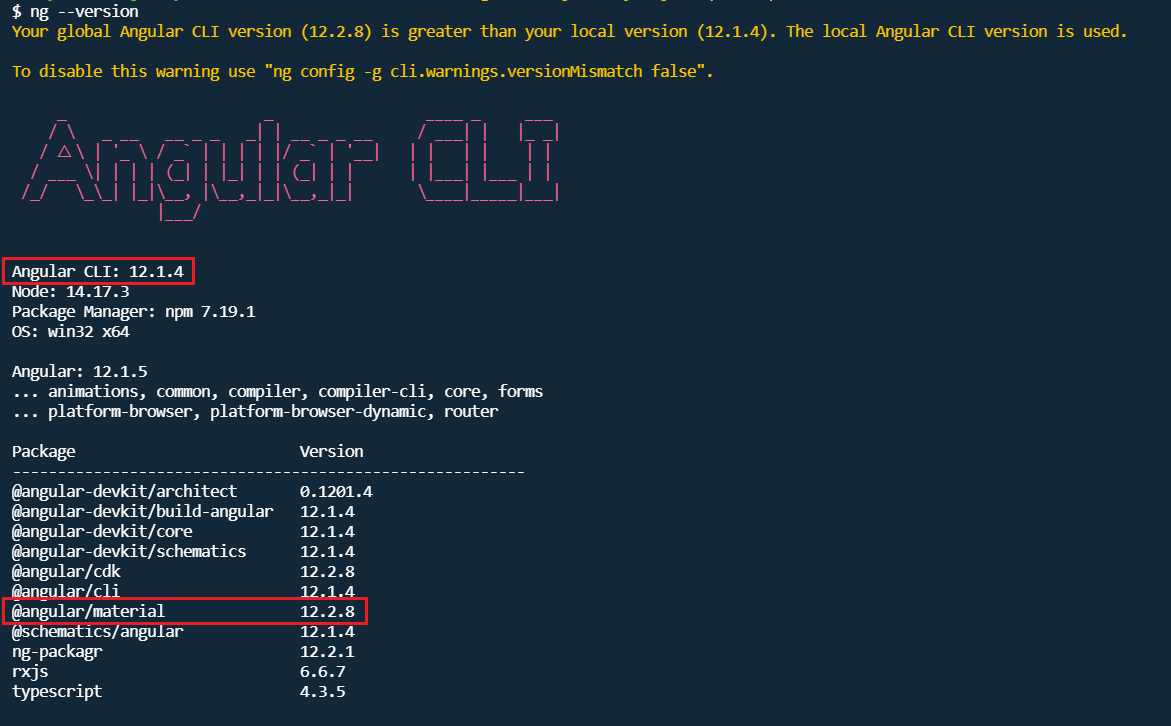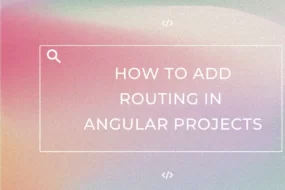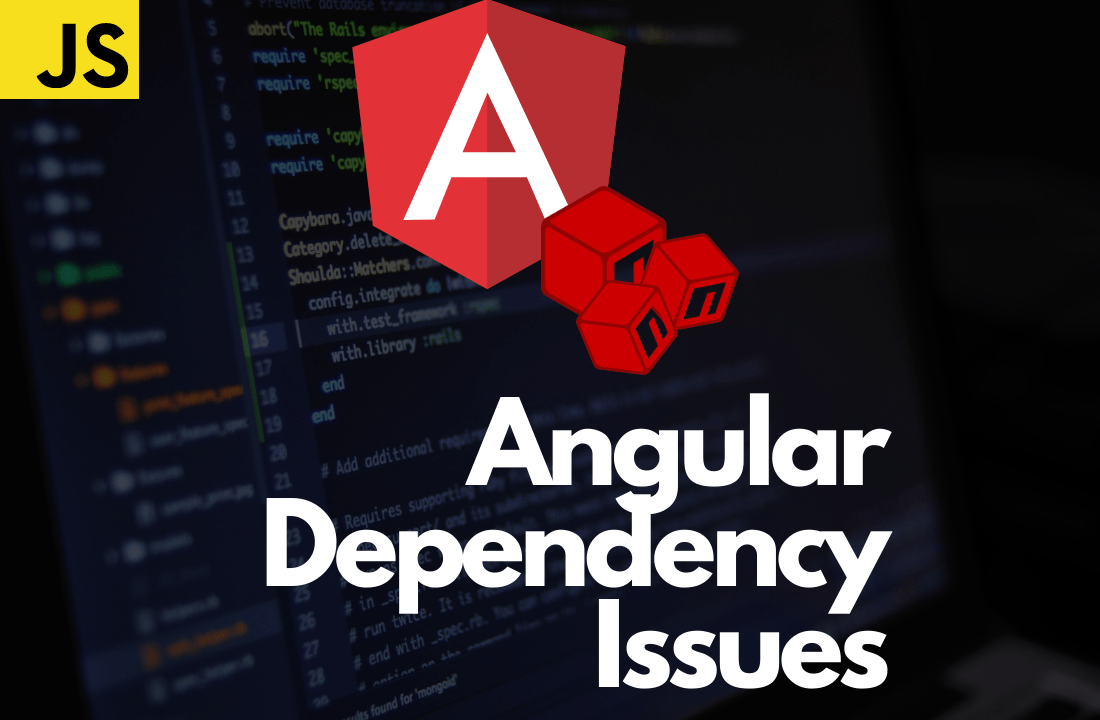
There can be a few things that might be causing the problem.
METHOD 1:
Material may not be properly installed. Try executing this line of code in the terminal or cmd
ng add @angular/material
METHOD 2:
The second possible cause would be that you haven’t added this module in “app.module.ts” file
For that, add the following lines:
@NgModule({
declarations: [ AppComponent ],
imports: [
BrowserModule,
AppRoutingModule,
MatDialogModule
],
METHOD 3:
Some other dependency is clashing or missing in your angular project. Try running this line in the terminal:
npm i
METHOD 4:
One more thing that could cause the problem, would be that the version of your angular cli and material are not the same. They need to be same. First check the version of both by running the following line:
ng --version
Would give something like this:
They may not need to be the exact same version but in the ballpark. So, in the picture above you can see that both Angular CLI and Material are in version 12.x.x which is good enough. If they are not the same for you, then you could change the material version with the following command.
ng add @angular/material@12
You obviously will replace the ’12’ at the end of the command with the version of the angular CLI that you have installed. And then should do the trick.
That’s all the solutions I have. Hope this resolves your problems. Happy coding!
Recent Comments
Categories
- Angular
- AWS
- Backend Development
- Big Data
- Cloud
- Database
- Deployment
- DevOps
- Docker
- Frontend Development
- GitHub
- Google Cloud Platform
- Installations
- Java
- JavaScript
- Linux
- MySQL
- Networking
- NodeJS
- Operating System
- Python
- Python Flask
- Report
- Security
- Server
- SpringBoot
- Subdomain
- TypeScript
- Uncategorized
- VSCode
- Webhosting
- WordPress
Search
Recent Post
Understanding Mutex, Semaphores, and the Producer-Consumer Problem
- 13 October, 2024
- 10 min read
Process scheduling algorithm – FIFO SJF RR
- 14 September, 2024
- 8 min read
How to Implement Multithreading in C Language
- 8 September, 2024
- 9 min read