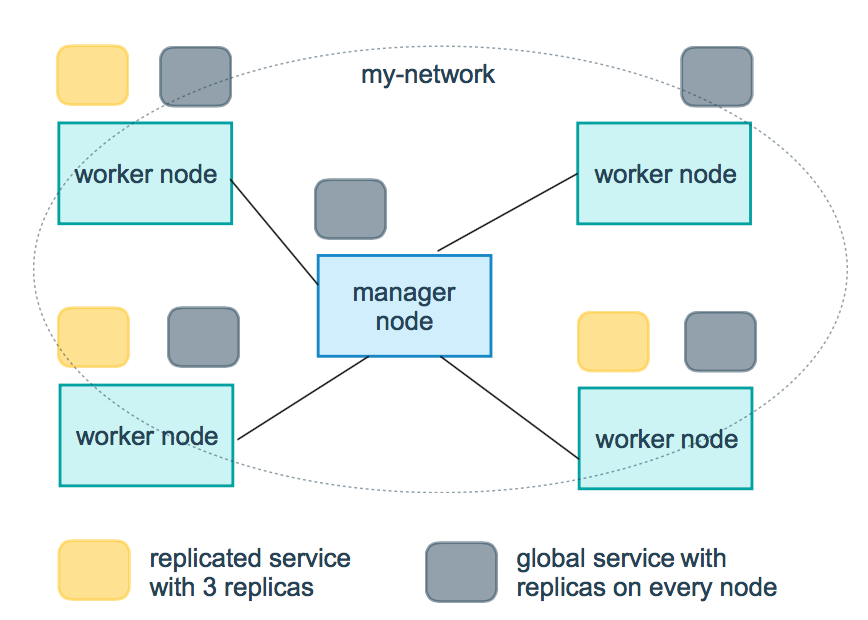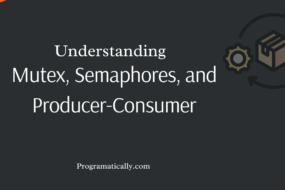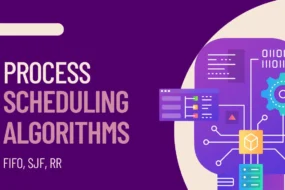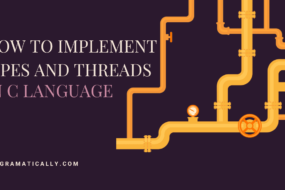In this article, we will look at orchestration: what is Docker Swarm and cover possibly all there is to know about it. We will cover all the topics and sub-topics relevant to Docker Swarm. Let’s begin.
Prerequisites
- Docker should be installed (Install Docker)
- At least 4GB of RAM on your machine to enable compatibility with Docker
- Intermediate level knowledge of Docker, Clusters, and CLI command
- Any suitable IDE or text editor (Install VS Code)
What is Docker Swarm?
Docker Swarm is essentially a cluster of either physical or virtual machines. These machines, after forming a cluster, are called nodes and are managed by a master node. Once Docker Swarm Cluster is formed, you can execute your normal docker commands. But they would be executed by one of these nodes; depends on which node the master node assigns the task to.
What is Docker Swarm used for?
Docker Swarm is an orchestration tool. This means it is primarily used for managing numerous Docker containers spread across multiple host machines to form a cluster. In Docker Swarm, several machines are grouped together to form a cluster, where there are many worker nodes and at least one manager node. The manager node is responsible for assigning tasks to each worker node and providing load balancing. This ensures the cluster operates efficiently and provides high availability for all applications.
Is Docker Swarm still used?
Most definitely yes. Docker is still the most popular tool used for containerization technology. And Docker Swarm is still used for orchestration of a multi-node container projects.
Docker Swarm vs Docker Compose
Docker Compose is used for configuring and launching multiple Docker containers on the same host machines. Whereas Docker Swarm is a container orchestration tool. It is used to connect and communicate multiple docker containers running on different host machines. Docker Swarm is similar to Kubernetes.
Does Docker Swarm do load balancing?
Yes. Docker Swarm provides load balancing. For all the incoming requests, it does load balancing for all the host machine and Docker container. So that no machine is overburdened with tasks.
Docker Swarm Definitions
To define Docker Swarm, let’s start with the basics. What is Docker, what are images, and how applications run in containers?
- Docker is a software, which works with containerization technology. Developers use Docker to easily perform the deployment of their application to server. Docker is open source and is available for Windows, Mac, and Linux operating system. Which makes it quite accessible for developers working on various platforms.
- Container is an isolated environment, where we can run an application or a service. The container is also packaged with all the libraries and dependencies needed by the application to run. If you start a docker container, you are basically starting your application.
- Image is basically the executable files, and it holds all the files and code required to run the docker container. You can only start your Docker container, and hence your application, with a Docker Image.
- Dockerfile is a YML file that contains all the steps to build a Docker Image. Which is then used to run the Docker container. The flow becomes like this: Dockerfile > Docker Image > Docker Container.
In Docker, all of the assets would be included in the Dockerfile. Inside Dockerfile, you would mention which base OS system should the container run. Also, which dependencies and external libraries to install would be needed to run your application.
Docker Swarm Explained: Docker Swarm 101
The above four concepts were the building blocks in order to understanding what is Docker Swarm and how it works. To sum it up, we first create a Dockerfile which contains all the steps and instructions required to create a Docker Image. The Docker Image is then used to build a Docker Container which essentially run your application in an isolated environment.
What are the two types of Docker Swarm mode services?
There are 2 types of Docker Swarm Services: replicated and global.
- Replicated service: In Docker Swarm there is a cluster of host machines called nodes. To run a replicated service, you’d be running a separate instance of an application on a specified number of nodes. P.S. “instance” is actually a Docker Container for that application.
- Global service: Global service in Docker Swarm ensured that exactly one replica of a service is running on ALL nodes. Even the manager node.
What are Docker Swarm Nodes?
In Docker Swarm, a number of either physical or virtual machines are grouped together to form a cluster. All of the machines that form this cluster are called Docker Swarm nodes or simply nodes. Each of these nodes has roles to follow to efficiently maintain the Swarm ecosystem. There is at least one manager node, and the rest are worker nodes.
Docker Swarm Manager Node
A manager node in Docker Swarm Mode is responsible for assigning tasks to all the worker nodes. It makes sure that all the nodes are in an active state and working efficiently. It provides load balancing for the working nodes so that none is overburdened with any tasks. This ensures efficient and smooth execution of tasks in the cluster.
Docker Swarm Worker Node
In Docker Swarm, all the non-manager nodes are called worker nodes. They are responsible for the execution and processing of the tasks assigned to them by the manager node. These worker nodes could be either virtual machines or even another physical host machine. FYI, the manager node is also considered a worker node as it also executes tasks.
Docker Swarm Benefits: Do I need Docker Swarm?
Docker Swarm is a lightweight software that is very easy to use and adapt. It comes as default when using only Dockers, so no additional installation or dependency to maintain. It is less complex to learn and implement than other orchestration tools. It provides automated load balancing with the Docker Container, whereas other container orchestration tools require manual efforts.
Leverage the Power of Containers
Docker Containers are very popular because they essentially replaced the need for virtual machines for development purposes. They provide the following features:
- Docker Image are portable
- Efficiency
- They provide agility in deployment and other sectors
- Faster delivery
- Faster app startup. Much faster than VMs
- Easier management as they are very light weighted
- Flexibility
Docker Swarm Helps Guarantee High Service Availability
One of the main features that Docker Swarm provides is high availability for applications. This is because the clusters can have more than 1 manager node to assign tasks to the worker nodes. So, even if a manager node fails, others can still accommodate the incoming task. Also, they are also responsible for making sure worker nodes are all in an active state. If any worker node is down, a new node is started and joins the Swarm cluster automatically.
Automated Load-Balancing
Docker Swarm provides load balancing for all of the nodes in the Swarm Cluster. This ensures that all the worker nodes have sufficient resources to execute the assigned tasks. The manager node assigns tasks to that specific worker node that has the appropriate resources to execute a certain task most efficiently.
And that’s a wrap for python with flask!
I hope this tutorial helped you learn about orchestration: What is Docker Swarm. Feel free to leave a review in the comments section below.
Have a great one!
Recent Comments
Categories
- Angular
- AWS
- Backend Development
- Big Data
- Cloud
- Database
- Deployment
- DevOps
- Docker
- Frontend Development
- GitHub
- Google Cloud Platform
- Installations
- Java
- JavaScript
- Linux
- MySQL
- Networking
- NodeJS
- Operating System
- Python
- Python Flask
- Report
- Security
- Server
- SpringBoot
- Subdomain
- TypeScript
- Uncategorized
- VSCode
- Webhosting
- WordPress
Search
Recent Post
Understanding Mutex, Semaphores, and the Producer-Consumer Problem
- 13 October, 2024
- 10 min read
Process scheduling algorithm – FIFO SJF RR
- 14 September, 2024
- 8 min read
How to Implement Multithreading in C Language
- 8 September, 2024
- 9 min read